Shutter Usb Calculator (Tool)
The tool Shutter Usb Calculator allows for simple and user-friendly modeling of a shutter box geometry in a 2D-model. The goal is to calculate the Usb-value by means of a user interface prompting the user to pass all relevant input parameters. The calculation is in accordance with the EU standard EN ISO 10077.
The input/output of all relevant parameters and results is divided into 3 steps: Geometry, Physics, Calculation.
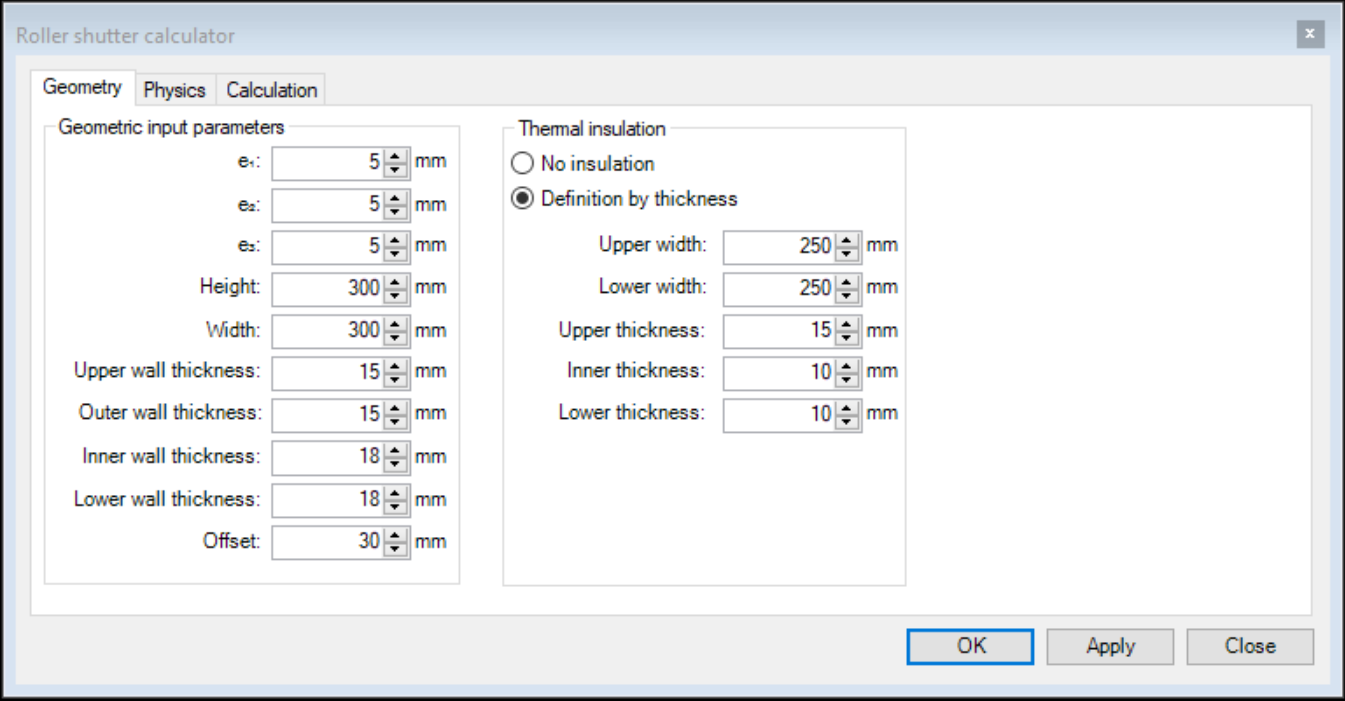
In order to create a shutter box, one has to click Tools -> Shutter Usb Calculator. Clicking the button Apply, all set parameters in that tab are accepted and saved. Click Close if you wish to exit the input prompt of the Shutter Usb Calculator.
Afterwards, the shutter can be edited by clicking on the outermost cell of the shutter box (all contours and cells of the shutter box are represented by dashed lines) and click Edit in the Elements window.
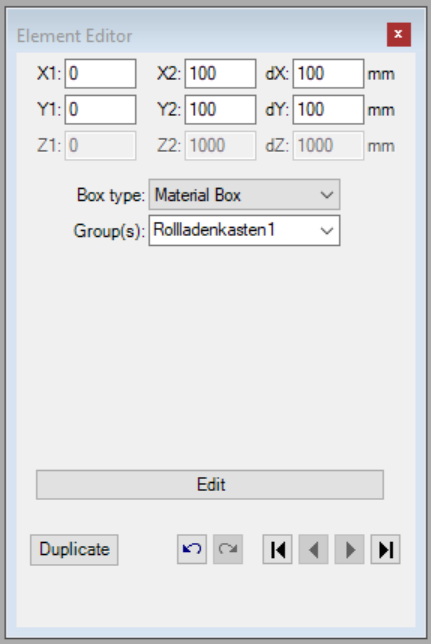
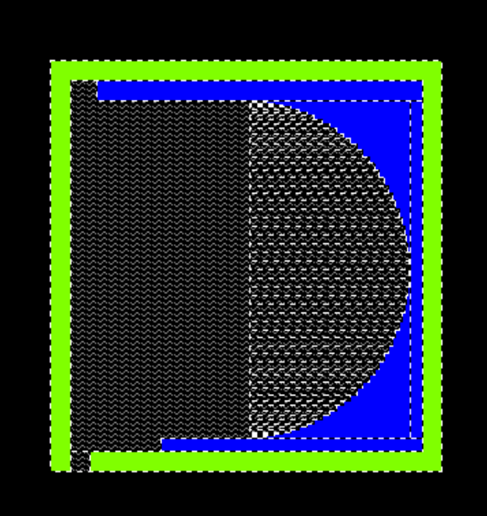
Geometry
First, we introduce the concept of the Basic box. The Basic box is a simple, rectangular standard geometry, which is generated by means of the tool Shutter Usb Calculator. The Basic box features an opening for the shutter at it’s exterior, bottom edge. Starting from the Basic box, a real shutter box can be created by manually adding cells using the conventional tools of AnTherm. Hence, features can be added, such as notches, profiles, additional cells, etc… to model a real shutter box. The benefits of this approach as compared to an entirely manual modeling of a shutter box are:
- Quick and simple approach
- Input parameters for the opening of the shutter in accordance with the terminology of the EU standard
- Automated classification of the ventilation state inside the shutter box
- No explicit modeling of the boundary conditions or adiabatic boundaries needed
- Quick enabling of boundary conditions according to the EU standard
- Quick calculation of the heat flux and the Usb-value
However, the Shutter Usb Calculator is subject to the below restrictions:
- Applicable for simple, rectangular geometries with one cavity
- Only applicable for 2D-models
- Only one shutter box allowed per file
- A file must not contain cells that do not belong to the shutter box, otherwise the resulting Usb-value might be wrong
- The shutter opening is always part of the construction which we refer to as the Basic box
- The shutter opening is only defined on the exterior bottom edge/face of the shutter box
- The shutter opening settings (defined by the parameters e1, e2, e3) can only be edited in the Shutter Usb Calculator tool exclusively (not in the Element window), in order to assure correct treatment of the ventilation condition in the cavity
- The shutter opening is always located on the exterior, which is always on the left of the shutter box
- The default thermal insulation provided by the tool Shutter Usb Calculator is designed for covering the top, bottom and the interior edge of the shutter box cavity with a layer of thermal insulation, having a circular recess in the center…, if required otherwise, needs to be edited manually
- Boundary conditions, such as temperatures and adiabatic boundaries, must not be included manually, they are included in the calculation of the Usb-value by default (the placement of the bottom adiabatic boundary is controlled by the control parameter Offset)
The below schematic serves as a guide for an easy understanding of the input parameters listed below.
- Input parameters geometry: parameters that allow for defining a standard geometry (Basic box) for a rectangular shutter box, featuring an opening for the shutter on the exterior bottom edge/face
-
e1: partial width of the shutter opening (outermost)
Remark: Only edit in the Shutter Usb Calculator -
e2: partial width of the shutter opening (shutter itself)
Remark: Only edit in the Shutter Usb Calculator -
e3: partial width of the shutter opening (innermost)
Remark: only edit in the Shutter Usb Calculator
Remark: if there is no information on the shutter thickness itself (width e2), but only the total width of the shutter opening e1+e2+e3, then the user is free to arbitrarily distribute the total width to each partial width…, however please mind the ventilation condition inside the cavity - Height: height of the shutter box in x-direction
- Width: width of the shutter box in x-direction
- Wall thickness at top Wo, outer Wa, inner Wi, bottom Wu: Wall thickness at each face of the shutter box
- Offset: Desired distance between the exterior edge of the shutter box and the bottom adiabatic boundary
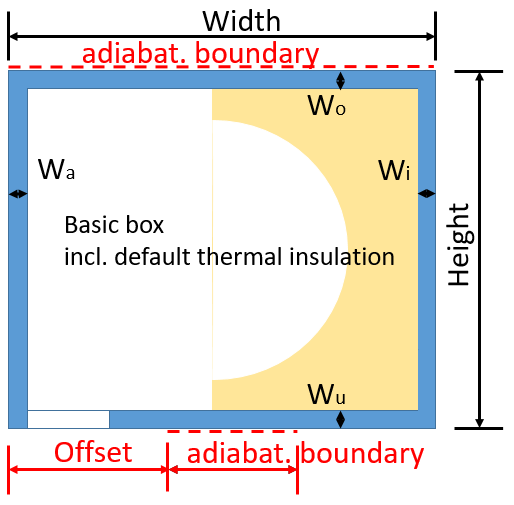
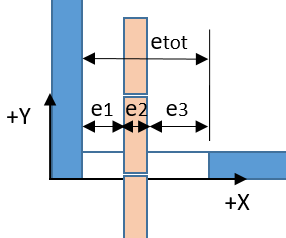
The parameters that define the default geometry of the thermal insulation inside of the shutter box are supposed to cover the faces of the cavity (only partially, if desired). Around the center of the cavity we have a recess defined by a circular-shaped cell.
In case it is desired to model a customized insulation geometry, the user can manually edit the geometry (add cells) using conventional tools provided by AnTherm.
- Thermal insulation (default insulation): provides the option to either create a default insulation implemented in AnTherm as described above, or alternatively to leave the shutter box without any default insulation
- Width at the top bo: width of the top layer of insulation in x-direction, whereas the edge towards the exterior side is variable
- Width at the bottom bu: width of the bottom layer of insulation in x-direction, whereas the edge towards the exterior side is variable
- Thickness at top do, bottom du, interior side ds: thickness of the insulation layer at the respective edge inside the shutter box cavity
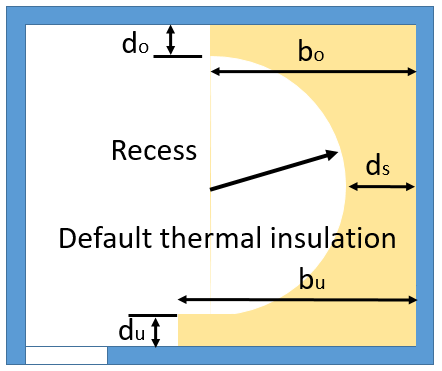
Physics
The tab Physics allows for setting/controlling all parameters that are relevant for the calculation of the Usb-value.
The field Box provides the option to select the material for the housing of the shutter box. In fact, this defines the outermost cell of the Basic box, which can be assigned any material from the database.
The field Thermal insulation can only be edited if the user decides to include an (Default) insulation in the Geometry tab in the first place. In that case, the tab Physics provides the option to choose an insulation material for the Default insulation.
Manually added cells can only be edited in their respective Element window.
By clicking OK in the field Environment EU-standard conditions can be enabled. This action assigns boundary conditions (temperatures and thermal transfer resistance of the interior and exterior) according to the EU-standard and the ventilation condition inside the cavity. This extends to the adiabatic boundaries, being in accordance with the EU-standard.
- Material name: defines the material for the housing of the shutter box
- e1+e3 (output only): partial width of the shutter opening, that only includes the two airgaps and does not include the shutter thickness
- e1+e2+e3 (output only): total width of the shutter opening, including both airgaps and the shutter thickness
- The shutter box is (output only): displays the ventilation state of the shutter box cavity, depending on the dimensions of the shutter opening
- Apply boundary conditions?: Enables boundary conditions in accordance with the EU-standard
- Interior Rs(W): interior heat transfer resistance
- Temperature: interior temperature
- Exterior Rs(W): exterior heat transfer resistance
- Temperature: exterior temperature
- Cavity Rs(W): heat transfer resistance inside the shutter box
- Temperature: temperature inside the shutter box (please set equal to exterior temperature, if non-EU-standard conditions desired)
-
Equivalent Lambda: defines an equivalent Lambda-value for the cavity in case of an unventilated shutter box (to be set by the user)
Calculation:
In the last step, the calculation of the Usb-value can be triggered. Additionally, a list of thermal conductance values is displayed that contribute to the heat flux, which is relevant for the Usb-value. - Start: triggers the calculation of the heat flux and the Usb-value
- List of thermal conductance values in contact with the interior (output only): a list of all components of the thermal conductance matrix listed in the interior-column
- Report: creates a report that lists all relevant input parameters used fort he calculation oft he heat flux and the Usb-value
- Total heat flux (output only): displays the total heat flux from the interior through the shutter box
- Usb-value (output only): displays the Usb-value of the shutter box geometry at hand